Product Manual
PORTABLE ELB TESTER
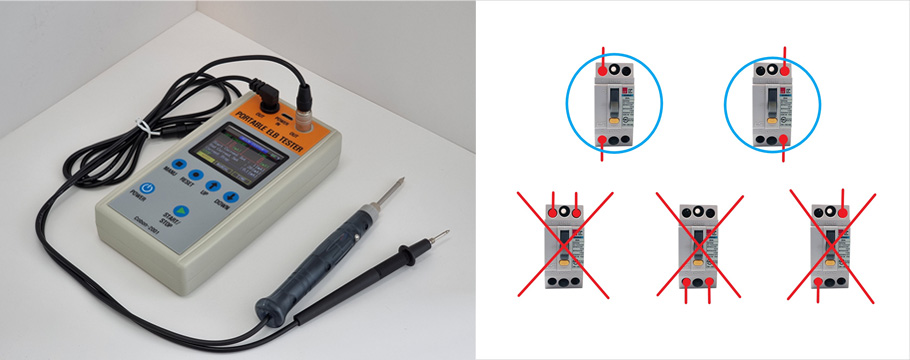
Explanation of Switch Function

- 1. POWER Switch
– Press for 3 seconds or more to turn the power ON/OFF - 2. MANU Switch
– Turn ON 1 time to change function (AUTO, MANUAL, TIME)
– Press for 3 seconds or more to go back to the setting mode - 3. UP/DOWN switch
– Adjusts the setting value - 4. RESET Switch
– Resets the setting value - 5. START/STOP
– Starts or stops the test
Explanation of Product Specification
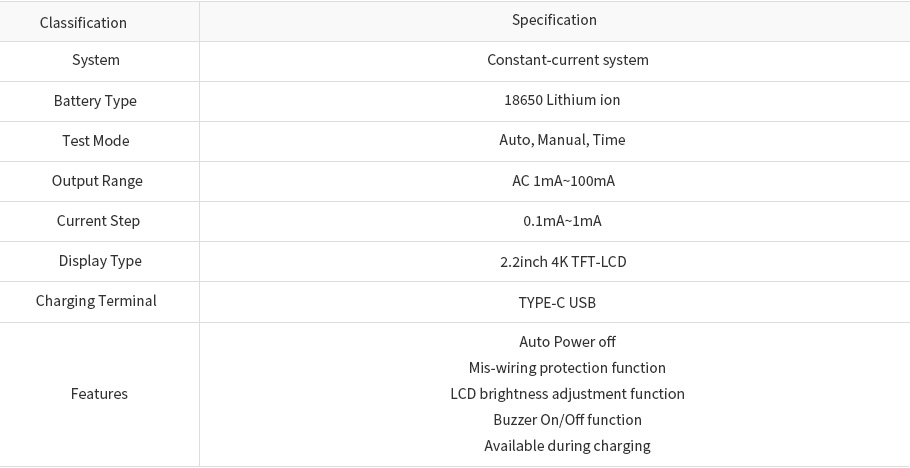
External Figure
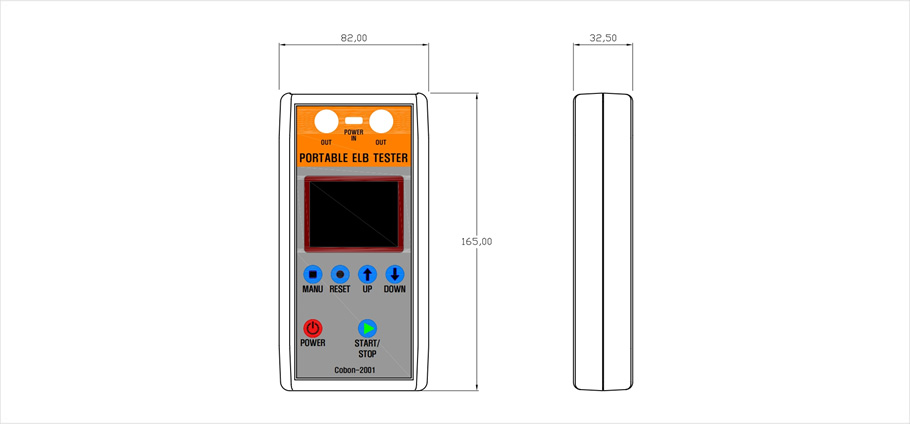
Component
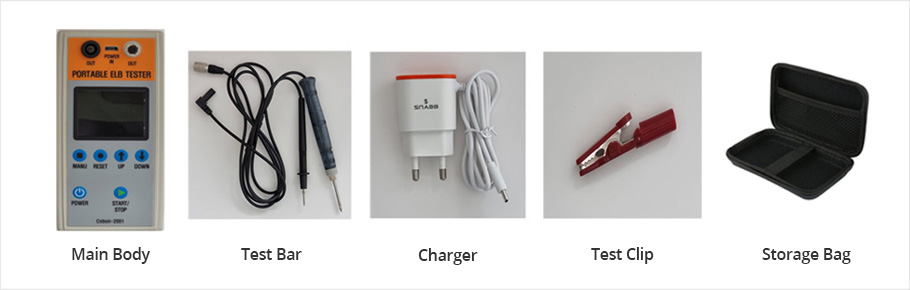
Screen Display
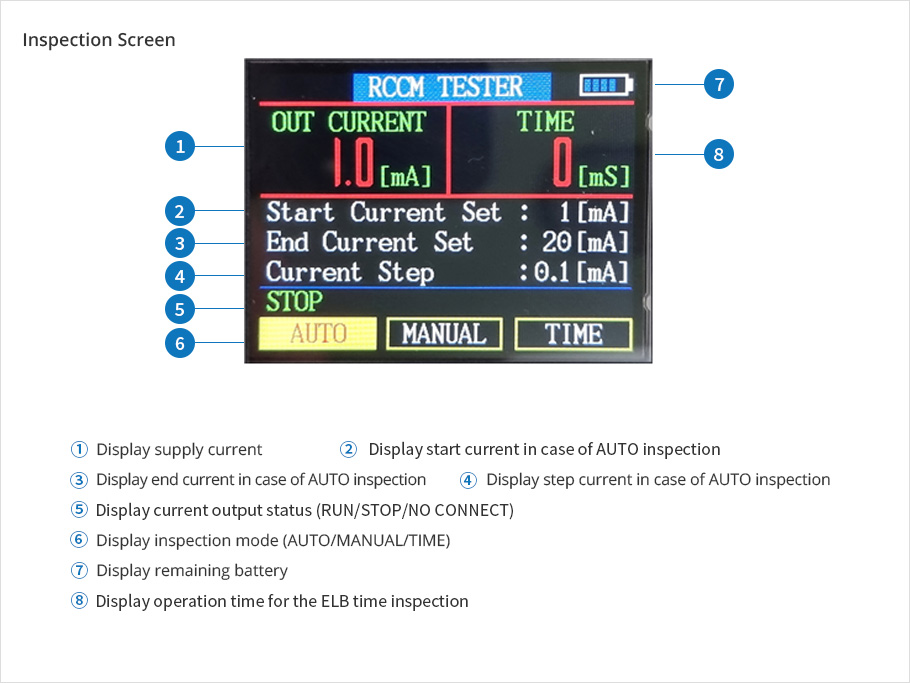
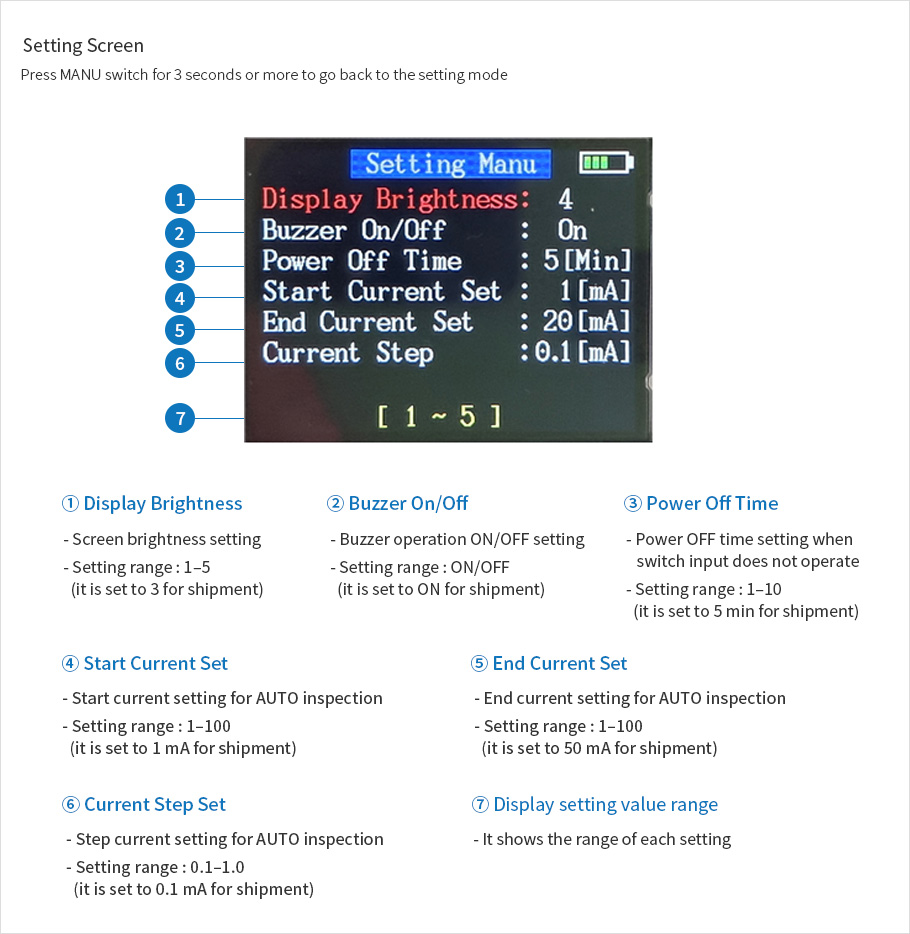
Test Method
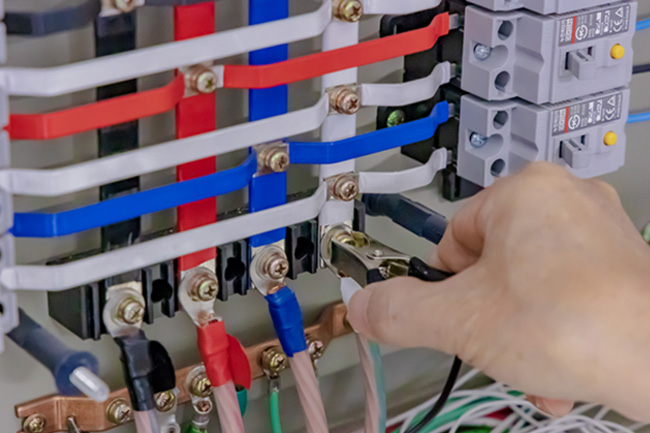
1. Connect the test bar (fixing part) to power side
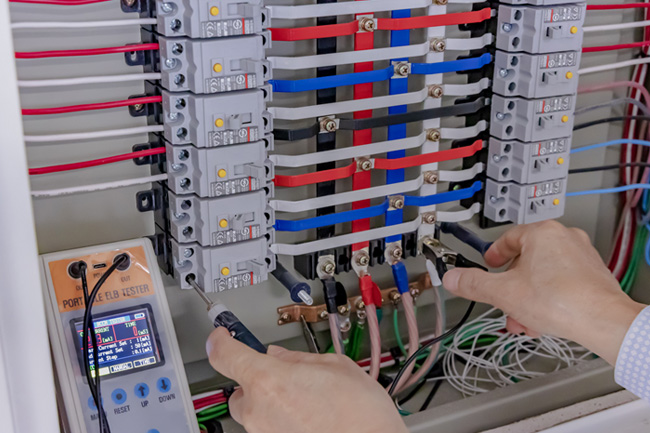
2. Connect the test bar (switch) to load side
※ Example
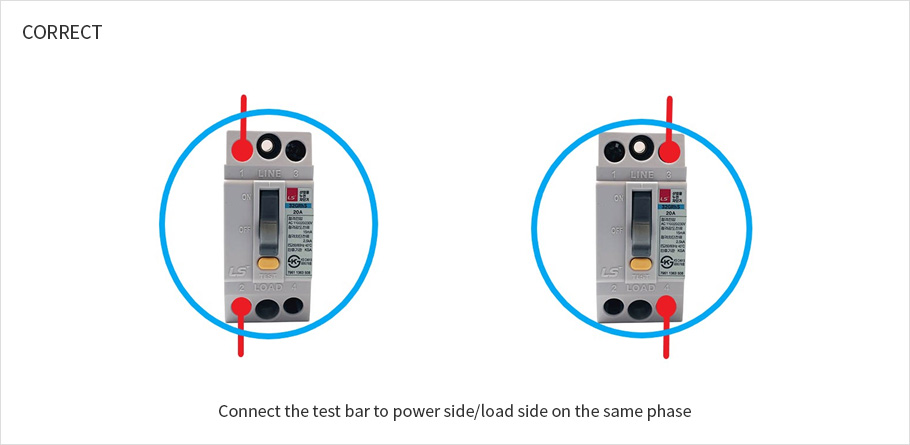
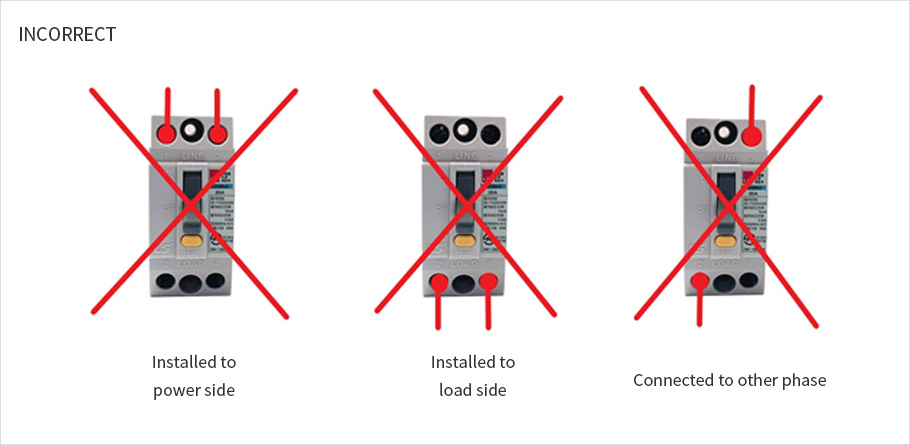
AUTO Inspection
Function : Automatically increase the current to check if it is blocked in the sensitivity current of ELB

- 1. Press the power switch for 3 seconds or more to turn the power ON
- 2. Press MANU switch for 3 seconds or more to go to the setting mode
- 3. Apply setting and turn on the MANU switch once to move to the next item (refer to 5.2 Setting Ccreen on page 5)
- 4. Turn on the MANU switch once from the current step item to move out from the setting mode
- 5. Connect the test bar to the ELB (refer to the Test Method on page 6)
- 6. Use START/STOP switch to turn ON or operate the test bar switch
- 7. Initial supply current is applied with start current setting value
- 8. If the ELB is blocked during inspection, blocked current is displayed on OUT CURRENT
- 9. If the ELB is not operated after making inspection on end current setting, inspection is finished
- 10. Press the power switch for 3 seconds or more to turn the power OFF
MANUAL Inspection
Function : User can manually set the current value and apply continuous output to check if the ELB is blocked in sensitivity current
- 1. Press the power switch for 3 seconds or more to turn the power ON
- 2. Use MANU switch to move to MANUAL inspection item
- 3. Connect the test bar to the ELB
- 4. Use START/STOP switch to turn ON or operate the test bar switch
- 5. Change the supply current with UP/DOWN switch to check for the ELB operation status/li>
- 6. Press the power switch for 3 seconds or more to turn the power OFF
TIME Inspection
Function : User can manually set the current value and apply continuous output to check the blocking time on the ELB
- 1. Press the power switch for 3 seconds or more to turn the power ON
- 2. Use MANU switch to move to TIME inspection item
- 3. Set the supply current with UP/DOWN switch
- 4. Connect the test bar to the ELB
- 5. Use START/STOP switch to turn ON or operate the test bar switch
- 6. When the ELB is blocked, the blocking time is displayed
- 7. When the ELB is not operated, inspection is finished after 9999 ms
- 8. Press the power switch for 3 seconds or more to turn the power OFF
Other
- 1. If the test bar connection is faulty, inspection cannot be proceeded (error : NO CONNECT)
- 2. If the remaining battery display is red, be sure to charge the tester before use
- 3. If it is past power off time while the switch is not operated, the tester is automatically turned off.
